i am using a DataBinding to show all Controls in the ItemsSource
<TabControl Grid.Row="1" TabStripPlacement="Left" ItemsSource="{Binding Source={StaticResource WorkflowSelector}, Path=Workflows}" SelectedIndex="0">
<TabControl.ItemTemplate>
<DataTemplate>
<Label Content="{Binding PluginName}"></Label>
</DataTemplate>
</TabControl.ItemTemplate>
</TabControl>
the WorkflowSelector is my ViewModel which contains a List of all Controls that should be shown in the TabControl.
I created an itemTemplate to show the PluginName (public property) in the Tab but nothing is shown.
If i inspect the Visual tree i can see the Databinding of the Tabcontrol, containing 1 Item that has a Property PluginName. The evaluated Value of the BindingExpression of the Label is empty
first thing i noticed is that the ContentPresenter does not have a DataContext, while the Border does have the correct DataContext
Additionally ... if i change the ItemTemplate to ContentTemplate the binding is working correctly (but in the content not in the header)