To set different image on left accessory and right accessory, use this code.
// set different pins colors
- (MKAnnotationView *)mapView:(MKMapView *)mapView viewForAnnotation:(id <MKAnnotation>)annotation {
MKAnnotationView *annotationView = nil;
if( [annotation isKindOfClass:[YOURANNOTATION class] ] )
{
static NSString * AnnotationID = @"YOURANNOTATION";
annotationView = [self.mapView dequeueReusableAnnotationViewWithIdentifier:AnnotationID];
if( annotationView == nil )
{
annotationView = [[MKAnnotationView alloc] initWithAnnotation:annotation
reuseIdentifier:AnnotationID] ;
}
UIImage * flagImage = nil;
flagImage = [UIImage imageNamed:@"marker-map@1x.png"];
[annotationView setImage:flagImage];
annotationView.canShowCallout = YES;
// add an image to the callout window
UIImageView *leftIconView = [[UIImageView alloc] initWithImage:[UIImage imageNamed:@"marker-map@1x.png"]];
annotationView.leftCalloutAccessoryView = leftIconView;
//adding right button accessory
UIButton *infoButton = [UIButton buttonWithType:UIButtonTypeDetailDisclosure];
annotationView.rightCalloutAccessoryView = infoButton;
//image size and adding image on left accessory
CGRect resizeRect;
resizeRect.size = flagImage.size;
resizeRect.origin = (CGPoint){0.0f, 0.0f};
UIGraphicsBeginImageContext(resizeRect.size);
[flagImage drawInRect:resizeRect];
UIImage *resizedImage = UIGraphicsGetImageFromCurrentImageContext();
UIGraphicsEndImageContext();
annotationView.image = resizedImage;
}
return annotationView;
}
Then to call selected annotation
- (void)mapView:(MKMapView *)mapView annotationView:(MKAnnotationView *)view calloutAccessoryControlTapped:(UIControl *)control
{
YOURANNOTATION *annotation=(YOURANNOTATION*)view.annotation;
//do something with your annotation
}