I am trying to merge multiple documents into a single one and then open the result document and process it further.
The "ChunkId" is a property that is increased every time this method is called in order to get a unique id. I followed the example from this site. This is the code used to merge multiple documents (using altchunks): `
private void MergeDocument(string mergePath, bool appendPageBreak)
{
if (!File.Exists(mergePath))
{
Log.Warn(string.Format("Document: \"{0}\" was not found.", mergePath));
return;
}
ChunkId++;
var altChunkId = "AltChunkId" + ChunkId;
var mainDocPart = DestinationDocument.MainDocumentPart;
if (mainDocPart == null)
{
DestinationDocument.AddMainDocumentPart();
mainDocPart = DestinationDocument.MainDocumentPart;
if (mainDocPart.Document == null)
mainDocPart.Document = new Document { Body = new Body() };
}
try
{
var chunk = mainDocPart.AddAlternativeFormatImportPart(
AlternativeFormatImportPartType.WordprocessingML, altChunkId);
if (chunk != null)
using (var ms = new FileStream(mergePath, FileMode.Open))
{
chunk.FeedData(ms);
}
else
{
Log.Error(string.Format("Merge - Failed to create chunk document based on \"{0}\".", mergePath));
return; // failed to create chunk document, return from merge method
}
}
catch (Exception e)
{
Log.Error(string.Format("Merge - Failed to insert chunk document based on \"{0}\".", mergePath));
return; // failed to create chunk document, return from merge method
}
var altChunk = new AltChunk { Id = altChunkId };
//append the page break
if (appendPageBreak)
try
{
AppendPageBreak(mainDocPart);
Log.Info(string.Format("Successfully appended page break."));
}
catch (Exception ex)
{
Log.Error(string.Format("Eror appending page break. Message: \"{0}\".", ex.Message));
return; // return if page break insertion failed
}
// insert the document
var last = mainDocPart.Document
.Body
.Elements()
.LastOrDefault(e => e is Paragraph || e is AltChunk);
try
{
if (last == null)
mainDocPart.Document.Body.InsertAt(altChunk, 0);
else
last.InsertAfterSelf(altChunk);
Log.Info(string.Format("Successfully inserted new doc \"{0}\" into destination.", mergePath));
}
catch (Exception ex)
{
Log.Error(string.Format("Error merging document \"{0}\". Message: \"{1}\".", mergePath, ex.Message));
return; // return if the merge was not successfull
}
try
{
mainDocPart.Document.Save();
}
catch (Exception ex)
{
Log.Error(string.Format("Error saving document \"{0}\". Message: \"{1}\".", mergePath, ex.Message));
}
}`
If I open the merged document with Word I can see its content (tables, text, paragraphs..), but if I open if from code again it says that inner text is "" (empty string). I need that inner text to reflect what the document contains because I have to replace some placeholders like "@@name@@" with another text and I can't if the inner text is empty.
This is the innerxml of the merged document,
This is how I open the merged document:
DestinationDocument = WordprocessingDocument.Open(Path.GetFullPath(destinationPath), true);
How can I read the inner text of the document? Or how can I merge these documents into a single one so that this problem would not occur anymore?