I'm trying to debug my program, and I have a dictionary that I'm trying to inspect in the debugger; however, when I view the dictionary in the debugger, it looks like this:
Most of the keys are listed as NSTaggedPointerString and I'm not able to see the value. Why is this and how can I get the value of the keys?