I get a problem for setting the position of legend and wonder if anyone can help. I follow this example: http://www.thisisthegreenroom.com/2009/choropleths-in-r/ My code is:
require(maps)
require(ggmap)
library(openxlsx)
rm(list = ls())
map("state", "Arizona")
setwd('M:/SCC/Q-Board')
PM25 <- read.xlsx("PM2.5_Emission_AZ_60 EIS emission sectors.xlsx", sheet = 'Emission_County', colNames = TRUE)
colors = c("#F1EEF6", "#D4B9DA", "#C994C7", "#DF65B0", "#DD1C77",
"#980043")
PM25$colorBuckets <- as.numeric(cut(PM25$PM25, c(0, 5, 10, 20, 30,40, 50)))
map("county",'Arizona', col = colors[PM25$colorBuckets], fill = TRUE,boundary = TRUE, resolution = 0,
lty = 1, projection = "polyconic")
title("PM2.5 Emission by county, 2011")
leg.txt <- c("<5", "5-10", "10-20", "20-30", "30-40", ">40")
legend("bottom", leg.txt, horiz = F, fill = colors,bty="n",title = 'Unit:1000 tons')
Then, the output figure was shown in below. I try to change the position by setting "top", "left".... But the legend are still overlap with the figure. Thank you for your help !