I've had a strange occurance. I stopped a python script manually, but its still running. It shows it as stopped in my IDE (Spyder) but I can see it's still running in task manager. I also know it still processing because its still outputting files to a directory.
Does anyone know why this is happening and how I can prevent it on a go forward?