I have a main activity qual touching default colors AppBar color is brown, but I want a secondary activity that the bar is green and one yellow. So that each activity has a different color.
This is what I've tried:
It applies to all activities
<style name="AppTheme" parent="Theme.AppCompat.Light.DarkActionBar">
<!-- Customize your theme here. -->
<item name="colorPrimary">@color/colorPrimary</item>
<item name="colorPrimaryDark">@color/colorPrimaryDark</item>
</style>
I wanted applies only to one but not how it works
<style name="CapAlumnes" parent="Theme.AppCompat.Light.DarkActionBar">
<!-- Customize your theme here. -->
<item name="colorPrimary">@color/botoAlumnes</item>
<item name="colorPrimaryDark">@color/botoAlumnes</item>
</style>
This is what I get: