I have created a small sample project using Swift. I have created an "MyCustomView" as xib which contains label, button and imageView as shown in below code:
import UIKit
@IBDesignable class MyCustomView: UIView {
@IBOutlet weak var lblName: UILabel!
@IBOutlet weak var btnClick: UIButton!
@IBOutlet weak var myImageView: UIImageView!
var view:UIView!
@IBInspectable
var mytitleLabelText: String? {
get {
return lblName.text
}
set(mytitleLabelText) {
lblName.text = mytitleLabelText
}
}
@IBInspectable
var myCustomImage:UIImage? {
get {
return myImageView.image
}
set(myCustomImage) {
myImageView.image = myCustomImage
}
}
override init(frame : CGRect)
{
super.init(frame: frame)
xibSetup()
}
required init?(coder aDecoder: NSCoder) {
super.init(coder: aDecoder)
xibSetup()
}
func xibSetup()
{
view = loadViewFromNib()
view.frame = self.bounds
// not sure about this ?
view.autoresizingMask = [UIViewAutoresizing.FlexibleWidth, UIViewAutoresizing.FlexibleHeight]
addSubview(view)
}
func loadViewFromNib() -> UIView {
let bundle = NSBundle(forClass: self.dynamicType)
let nib = UINib(nibName: "MyCustomView", bundle: bundle)
let view = nib.instantiateWithOwner(self, options: nil)[0] as! UIView
return view
}
}
Attached the image of xib for the reference.
In StoryBoard -> ViewController added UIViewCollection which as shown in the below image. In this viewcollection, I need that orange color cell to contain my custom xib to be loaded at runtime.
How do I achieve this?
New Modified code as suggested by Sandeep
// 1 import UIKit
class ViewController: UIViewController {
@IBOutlet weak var collectionView: UICollectionView!
override func viewDidLoad() {
super.viewDidLoad()
self.collectionView.register(UINib(nibName: "MyCustomView", bundle: nil), forCellWithReuseIdentifier: "myCell")
}
override func didReceiveMemoryWarning() {
super.didReceiveMemoryWarning()
// Dispose of any resources that can be recreated.
}
func collectionView(collectionView: UICollectionView, numberOfItemsInSection section: Int) -> Int {
return 7
}
func numberOfSectionsInCollectionView(collectionView: UICollectionView) -> Int {
return 1
}
func collectionView(collectionView: UICollectionView, cellForItemAtIndexPath indexPath: NSIndexPath) -> UICollectionViewCell {
let cell : MyCustomView = collectionView.dequeueReusableCellWithReuseIdentifier("your_reusable_identifier", forIndexPath: indexPath) as! MyCustomView
cell.lblName.text = "MyNewName"
return cell
}
}
// 2 import UIKit
@IBDesignable class MyCustomView: UICollectionViewCell {
@IBOutlet weak var lblName: UILabel!
@IBOutlet weak var btnClick: UIButton!
@IBOutlet weak var myImageView: UIImageView!
var view:UIView!
@IBInspectable
var mytitleLabelText: String? {
get {
return lblName.text
}
set(mytitleLabelText) {
lblName.text = mytitleLabelText
}
}
@IBInspectable
var myCustomImage:UIImage? {
get {
return myImageView.image
}
set(myCustomImage) {
myImageView.image = myCustomImage
}
}
}