I create an android application which could support multi-screens . And I use some layout folders to store layout files . This is my current layout folder structure .
But when I attempt to run this application on Samsung Galaxy S Duos 3 (http://www.gsmarena.com/samsung_galaxy_s_duos_3-6662.php) and Samsung Galaxy Grand Prime (http://www.gsmarena.com/samsung_galaxy_grand_prime-6708.php) it takes the layout from layout-sw320dp . I think it is wrong when it comes to landscape screens, because I can see some blank space to the right always. But I don't know what are the correct layout folders for the above devices, for the correct orientation.
Actually now I want to know what are the correct layout folders for the sizes of 5inch and 4inch devices (my devices also have the above sizes), and also possibly for 5.1 inch and above. And I am using Android Studio.
Have any ideas about this ?
Thank you .