I am trying to create a W10-64 driver by VS2015sp2+WDK10. Since I am new with these tools, I am trying to repeat the simple KDMF driver example (https://msdn.microsoft.com/it-it/library/windows/hardware/hh439665%28v=vs.85%29.aspx), but I am facing a problem: "Driver Install" configuration entry contains only "KDMF Verifier" and "UMDF Verifier" (see image below). Other items reported in documentation are missing. In particular, there is nothing about deployment, so I am unable to distribute my driver. Tried to install/unistall/repair both VS2015 and WDK, but without success. I have also tried to add a "Driver Install Package" to the solution, but it is missing the "Deployment" item too. Please note that I am able to compile and also connect to target machine via network and debug it in kernel mode, but I don't know how to produce my package and install it on target.
Any ideas?
Thank you in advance
NOTE: It seems that something similar happened in VS2012 (here), but the solution doesn't seem to apply to my case.