I have a problem with my UITableView. I have 3 views with navigation controller. The second one have a table, the third is a search with some values. I want to click on button search (third view) and open second view and update the table. But not update. To work I have to return to first view and open again second view.
Second view code:
class Empresa: UIViewController, UITableViewDataSource, UITableViewDelegate, UISearchBarDelegate{
let textCellIdentifier = "cell"
var menu:[[String]] = [[]]
var buscaEmp:BuscadorEmpresa = BuscadorEmpresa()
@IBOutlet weak var tablaVista: UITableView!
override func viewDidLoad() {
super.viewDidLoad()
recuperaEmpresas()
tablaVista.delegate = self
tablaVista.dataSource = self
}
func recuperaEmpresas(){
menu = buscaEmp.getEmpresas()
}
override func didReceiveMemoryWarning() {
super.didReceiveMemoryWarning()
// Dispose of any resources that can be recreated.
}
func numberOfSectionsInTableView(tableView: UITableView) -> Int {
return 1
}
func tableView(tableView: UITableView, numberOfRowsInSection section: Int) -> Int {
return menu.count
}
func tableView(tableView: UITableView, cellForRowAtIndexPath indexPath: NSIndexPath) -> UITableViewCell {
let cell = tableView.dequeueReusableCellWithIdentifier(textCellIdentifier, forIndexPath: indexPath) as! CustomTableViewCell
let row = indexPath.row
cell.nombreEmp.text = menu[row][0]
return cell
}
override func viewWillAppear(animated: Bool) {
super.viewWillAppear(animated)
recuperaEmpresas()
self.tablaVista.reloadData()
}
As you can see I reload my tableView (tablaVista) on viewWillAppear but don't update.
RecuperaEmpresa() call this method:
func getEmpresas() -> [[String]]{
NSUserDefaults.standardUserDefaults().synchronize()
var array = [[""]]
if((NSUserDefaults.standardUserDefaults().arrayForKey("ARRAYEMPRESA")) != nil){
array = NSUserDefaults.standardUserDefaults().arrayForKey("ARRAYEMPRESA")! as! [[String]]
return array
}
return array }
I was debugging and it's like getEmpresa don't update first time
EDIT:
GetEmpresa not return the last value the first time, but if I print return correct value. The problem must be NSUSERDEFAULT
EDIT WITH IMAGES
EDITED FOR Alessandro Ornano
Finally my tableView reload but I see an instant my last values and change it with news. I use that:
Second view:
let textCellIdentifier = "cell"
var menu:[[String]] = [[]]
//var buscaEmp:BuscadorEmpresa = BuscadorEmpresa()
@IBOutlet weak var tablaVista: UITableView!
override func viewDidLoad() {
super.viewDidLoad()
recuperaEmpresas()
tablaVista.delegate = self
tablaVista.dataSource = self
}
func recuperaEmpresas(){
self.menu = NSUserDefaults.standardUserDefaults().arrayForKey("ARRAYEMPRESA")! as! [[String]]
//self.menu = buscaEmp.getEmpresas()
}
override func didReceiveMemoryWarning() {
super.didReceiveMemoryWarning()
// Dispose of any resources that can be recreated.
}
func numberOfSectionsInTableView(tableView: UITableView) -> Int {
return 1
}
func tableView(tableView: UITableView, numberOfRowsInSection section: Int) -> Int {
return menu.count
}
func tableView(tableView: UITableView, cellForRowAtIndexPath indexPath: NSIndexPath) -> UITableViewCell {
let cell = tableView.dequeueReusableCellWithIdentifier(textCellIdentifier, forIndexPath: indexPath) as! CustomTableViewCell
let row = indexPath.row
cell.nombreEmp.text = menu[row][0]
return cell
}
override func viewDidAppear(animated: Bool) {
super.viewDidAppear(animated)
recuperaEmpresas()
viewDidLoad()
self.tablaVista.reloadData()
}
Third view button call this methods:
request.HTTPBody = postString.dataUsingEncoding(NSUTF8StringEncoding);
let task = NSURLSession.sharedSession().dataTaskWithRequest(request) {
data, response, error in
if error != nil
{
print("error=\(error)")
return
}
let responseString = NSString(data: data!, encoding: NSUTF8StringEncoding)
var err: NSError?
do{
let myJSON = try NSJSONSerialization.JSONObjectWithData(data!, options: .AllowFragments)
let jsonEmpresas = myJSON["TablaEmp"]!!["item"]
let empresas: [[String: AnyObject]]
if let multipleEmpresas = jsonEmpresas as? [[String: AnyObject]] {
empresas = multipleEmpresas
} else if let singleEmpresa = jsonEmpresas as? [String: AnyObject] {
empresas = [singleEmpresa]
} else {
empresas = []
}
for empresa in empresas{
let zcif = empresa["Zcif"] as? String
let zcccp = empresa["Zcccp"] as? String
let zfax = empresa["Zfax"] as? String
let zdocu = empresa["Zdocu"] as? String
self.arrayEmpresas.append([zcif!, zcccp!, zfax!, zdocu!])
}
NSUserDefaults.standardUserDefaults().setObject(self.arrayEmpresas, forKey:"ARRAYEMPRESA")
NSUserDefaults.standardUserDefaults().synchronize()
}catch { print(error)}
}
task.resume()
And
func back(){
navigationController?.popViewControllerAnimated(true)
}
getMethod:
func getEmpresas() -> [[String]]{
NSUserDefaults.standardUserDefaults().synchronize()
var array = [[""]]
if((NSUserDefaults.standardUserDefaults().arrayForKey("ARRAYEMPRESA")) != nil){
array = NSUserDefaults.standardUserDefaults().arrayForKey("ARRAYEMPRESA")! as! [[String]]
return array
}
return array
}