It seems you would like to be informed whenever users set the rating, so you would need OnRatingBarChangeListener not OnClickListener.
ratingBar.setOnRatingBarChangeListener(new OnRatingBarChangeListener() {
@Override
public void onRatingChanged(RatingBar ratingBar, float rating, boolean fromUser) {
}
});
Note: onClick method of OnClickListener interface is getting called by another method called performClick(). This method is declared in the View class, so click event all is handled in View class. However RatingBar overrides internal touch event callbacks and does not allow the root class (i.e. View) to be informed. So, the underlying View cannot detect click events anymore. A workaround nevertheless, could be in this post.