I made 10 Labels dynamically.
Now, I'd like to delete them with the same way (dynamically).
What do I have to do ?
Thanks..
for( int i = 1 ; i < 11 ; i++ )
{
var myLabel = new System.Windows.Forms.Label();
myLabel.Text = "dynaLabel_" + i.ToString();
myLabel.Location = new System.Drawing.Point(200, i * 23);
Controls.Add(myLabel);
Application.DoEvents();
Thread.Sleep(199);
}