I'm totally new to pythons graph visualization tools and I'm trying to show a scatter plot. The problem is that I can't seem to be able to obtain colors for my points different from grayscale values. This is my code:
cmap = cm.get_cmap('Spectral')
cat_length_1 = len(categories[cat1])
cat_length_2 = len(categories[cat2])
fig = plt.figure()
ax = fig.add_subplot(111)
col = [0.123, 2598.35, 32.66, 669.3]
df.plot(cat1, cat2, kind='scatter', ax=ax, s=65, c =df[cat1] , linewidth=0, colormap=cmap)
plt.xticks(np.arange(cat_length_1 + 1), categories[cat1])
plt.yticks(np.arange(cat_length_2 + 1), categories[cat2])
if label_list != None:
for k, v in df.iterrows():
if k in label_list:
ax.annotate(k, (v[cat1], v[cat2]), xytext=(rnd.randint(-30, 30), rnd.randint(-30, 30)), textcoords='offset points',
family='sans-serif', fontsize=12, color='darkslategrey',
arrowprops = dict(arrowstyle = '->', connectionstyle = 'arc3,rad=0'))
plt.tight_layout()
plt.show()
I would like to color my points with all different colors based on the x axis value (but even random colors are ok).
Thanks.