After reading the guide on https://github.com/nsf/gocode, I tried the command go get -u -ldflags -H=windowsgui github.com/nsf/gocode. I don't get any response after this command.
I also found that there is a place in GoClipse that can let me input the path of GoCode. So, I think maybe I already have GoCode in my windows pc but what is its location?