I need to build our future business applications with WPF using MVVM.
My typical application consists of several windows/tab pages with grids and form style windows. Both edit windows and grid windows can be different depending on the logged in user, so most of them will be built datadriven. And I'm trying to write as few code as possible, as not written code is the only one to be guaranteed error free .
So, now my question: how to structure the entire thing?
The View is clear to me - is is built using XAML or by code.
The ViewModel should contain the business logic and the validation rules and should let feed the View the data, and should contain the commands for the actions.
So, where to put the data? A select returns a DataTable. Should this datatable exposed through the ViewModel to the View for the grid windows? And for the form windows? Should the single DataRow exposed trough the ViewModel to the View? Are there other helper or intermediate classes needed?
Thank you for any useful suggestion!
Wolfgang