As @Joe explained, there are only 2 types of data in SAS, numeric and character.
Whenever encountering a logical expression SAS will produce values 1 for True and 0 for False.
Whenever using a numerical value as a condition, only 0 and . are interpreted as False; every other equates to True.
Examples of logical expressions:
* Parentheses are optional but make things clearer;
data logicalTest;
a = (1 < 2); * results in a = 1;
b = (1 > 2); * results in b = 0;
c = (-10e20 > .); * results in c = 1;
d = (. = .); * results in d = 1;
run;
As you can see, missing values are treated as numeric, and will always compare smaller than any number. So you need to be cautious comparing values when missing data are involved.
Using constraints
If this is your need, you could always add constraints to a table so that one or more columns can only accept values 0 or 1. For instance:
PROC SQL;
create table logical
(id char (12) format=$12.,
bool num format=1.);
alter table logical
add constraint boolean check(bool in (.,0,1))
message = "Variable bool can only take values 0, 1, or null.";
QUIT;
Now if we try to insert incompatible data (last row in the example below), we'll get an error message.
PROC SQL;
insert into logical values ("ABC", 1);
insert into logical values ("DEF", 0);
insert into logical values ("GHI", .);
insert into logical values ("JKL", null);
insert into logical values ("JKL", 2);
QUIT;
Log shows:
27 PROC SQL;
28 insert into logical values ("ABC", 1);
NOTE: 1 row was inserted into WORK.LOGICAL.
(...)
32 insert into logical values ("JKL", 2);
ERROR: Variable bool can only take values 0, 1, or null. Add/Update failed for data set WORK.LOGICAL because data value(s) do not
comply with integrity constraint boolean.
NOTE: This insert failed while attempting to add data from VALUES clause 1 to the data set.
NOTE: Deleting the successful inserts before error noted above to restore table to a consistent state.
NOTE: PROC SQL set option NOEXEC and will continue to check the syntax of statements.
Using formats
You could also go further and add a format to the bool variable:
PROC FORMAT;
VALUE boolean 0 = "False"
1 = "True"
. = "Unknown";
QUIT;
PROC SQL;
create table logical
(id char (12) format=$12.,
bool num format=boolean.);
alter table logical
add constraint boolean check(bool in (.,0,1))
message = "Variable bool can only take values 0, 1, or null.";
QUIT;
PROC SQL;
insert into logical values ("ABC", 1);
insert into logical values ("DEF", 0);
insert into logical values ("GHI", .);
insert into logical values ("JKL", null);
QUIT;