When trying to configure XCode to work with Firebase 3, using the code in the setup docs gives me an error:
https://firebase.google.com/docs/ios/setup#add_the_sdk
import UIKit
import Contacts
import Firebase
@UIApplicationMain
class AppDelegate: UIResponder, UIApplicationDelegate {
var window: UIWindow?
//contacts
var contactStore = CNContactStore()
func application(application: UIApplication, didFinishLaunchingWithOptions launchOptions: [NSObject: AnyObject]?) -> Bool {
FIRApp.configure() <-- Use of unresolved identifier 'FIRApp'
// Override point for customization after application launch.
return true
}