Here is my problem. My graph currently looks like this:  Which is dandy. However, I want the black squares on top to be filled with pictures. Luckily I have a CSS file that has pictures linked with classes. I also have a JSON file that contains all the class names. All those class names are assigned to the squares and I can see the picture in the inspect element on Chrome. The only issue is the pictures don't appear in the square. (Also my axises broke, but that is secondary concern). CSS, JSON
Which is dandy. However, I want the black squares on top to be filled with pictures. Luckily I have a CSS file that has pictures linked with classes. I also have a JSON file that contains all the class names. All those class names are assigned to the squares and I can see the picture in the inspect element on Chrome. The only issue is the pictures don't appear in the square. (Also my axises broke, but that is secondary concern). CSS, JSON
This is where I'm assigning classes and creating the rectangles.
svg.selectAll(".div")
.data(data.chartData, function(d){return d.vNm;})
.enter().append("rect")
.attr("x", function(d){
return x(d.vNm);
})
.attr("y", function(d){
return (y(d.values.reduce(function(sum, d){
return sum + d.amount;
}, 0))) - 64.5;
})
.attr("width", 43)
.attr("height", 43)
.attr("class", function(d){return d.vId;})
.style("fill", function(d) { return segColor(d.data.type); });