I will improve upon Hala's answer as it is problematic due to storing credentials in the request and these might get persisted in a shared repository if one is used.
Clear credentials once a request has been successfully issued
One way is to enter the credentials - username, password and domain - make the request and remove them. Subsequent requests will work, probably due to using the same NTLM authentication header, as Postman will add a temporary Authorization header (blurred) that has a value like the following: NTLM some_base64_content
Use environment variables (or better global ones as suggested by SSS) to store sensitive data
Define an environment to use and configure it similar to this:
Use configured environment variables in the request: