I don't think this is the best way. But as you insist i have put the code below.
import javax.swing.RowFilter;
import javax.swing.table.DefaultTableModel;
import javax.swing.table.TableRowSorter;
/**
*
* @author user
*/
public class MyFrame extends javax.swing.JFrame {
private DefaultTableModel model = null;
TableRowSorter<DefaultTableModel> sorter = null;
/**
* Creates new form MyFrame
*/
public MyFrame() {
initComponents();
model = new DefaultTableModel(null, new String[]{
"Name", "age", "salary"
});
jTable1.setModel(model);
for (int i = 0; i < 10; i++) {
model.addRow(new Object[]{"Beniton", 34, 10000});
model.addRow(new Object[]{"Joema", 33, 10000});
}
sorter = new TableRowSorter<DefaultTableModel>(model);
jTable1.setRowSorter(sorter);
int rowCount = model.getRowCount();
this.setSize(this.getWidth(), 50+ (jTable1.getRowHeight()*(rowCount+1)));
}
/**
* This method is called from within the constructor to initialize the form.
* WARNING: Do NOT modify this code. The content of this method is always
* regenerated by the Form Editor.
*/
@SuppressWarnings("unchecked")
// <editor-fold defaultstate="collapsed" desc="Generated Code">
private void initComponents() {
java.awt.GridBagConstraints gridBagConstraints;
jLabel1 = new javax.swing.JLabel();
searchBox = new javax.swing.JTextField();
jTable1 = new javax.swing.JTable();
setDefaultCloseOperation(javax.swing.WindowConstants.EXIT_ON_CLOSE);
getContentPane().setLayout(new java.awt.GridBagLayout());
jLabel1.setText("Search");
getContentPane().add(jLabel1, new java.awt.GridBagConstraints());
searchBox.setMaximumSize(new java.awt.Dimension(150, 20));
searchBox.setMinimumSize(new java.awt.Dimension(150, 20));
searchBox.setName("searchField"); // NOI18N
searchBox.setPreferredSize(new java.awt.Dimension(150, 20));
searchBox.addActionListener(new java.awt.event.ActionListener() {
public void actionPerformed(java.awt.event.ActionEvent evt) {
searchBoxActionPerformed(evt);
}
});
gridBagConstraints = new java.awt.GridBagConstraints();
gridBagConstraints.gridx = 1;
gridBagConstraints.gridy = 0;
gridBagConstraints.anchor = java.awt.GridBagConstraints.WEST;
gridBagConstraints.weightx = 1.0;
gridBagConstraints.insets = new java.awt.Insets(4, 4, 4, 4);
getContentPane().add(searchBox, gridBagConstraints);
searchBox.getAccessibleContext().setAccessibleName("");
jTable1.setModel(new javax.swing.table.DefaultTableModel(
new Object [][] {
{null, null, null, null},
{null, null, null, null},
{null, null, null, null},
{null, null, null, null}
},
new String [] {
"Title 1", "Title 2", "Title 3", "Title 4"
}
));
gridBagConstraints = new java.awt.GridBagConstraints();
gridBagConstraints.gridx = 0;
gridBagConstraints.gridy = 1;
gridBagConstraints.gridwidth = 2;
gridBagConstraints.fill = java.awt.GridBagConstraints.BOTH;
gridBagConstraints.weightx = 1.0;
gridBagConstraints.weighty = 1.0;
getContentPane().add(jTable1, gridBagConstraints);
pack();
}// </editor-fold>
private void searchBoxActionPerformed(java.awt.event.ActionEvent evt) {
if (searchBox.getText().length() > 0) {
Integer value = Integer.parseInt(searchBox.getText());
// Checking the age as Index is 1
RowFilter<DefaultTableModel, Integer> rf = RowFilter.numberFilter(RowFilter.ComparisonType.BEFORE, value, 1);
sorter.setRowFilter(rf);
} else {
sorter.setRowFilter(null);
}
}
/**
* @param args the command line arguments
*/
public static void main(String args[]) {
/* Set the Nimbus look and feel */
//<editor-fold defaultstate="collapsed" desc=" Look and feel setting code (optional) ">
/* If Nimbus (introduced in Java SE 6) is not available, stay with the default look and feel.
* For details see http://download.oracle.com/javase/tutorial/uiswing/lookandfeel/plaf.html
*/
try {
for (javax.swing.UIManager.LookAndFeelInfo info : javax.swing.UIManager.getInstalledLookAndFeels()) {
if ("Nimbus".equals(info.getName())) {
javax.swing.UIManager.setLookAndFeel(info.getClassName());
break;
}
}
} catch (ClassNotFoundException ex) {
java.util.logging.Logger.getLogger(MyFrame.class.getName()).log(java.util.logging.Level.SEVERE, null, ex);
} catch (InstantiationException ex) {
java.util.logging.Logger.getLogger(MyFrame.class.getName()).log(java.util.logging.Level.SEVERE, null, ex);
} catch (IllegalAccessException ex) {
java.util.logging.Logger.getLogger(MyFrame.class.getName()).log(java.util.logging.Level.SEVERE, null, ex);
} catch (javax.swing.UnsupportedLookAndFeelException ex) {
java.util.logging.Logger.getLogger(MyFrame.class.getName()).log(java.util.logging.Level.SEVERE, null, ex);
}
//</editor-fold>
/* Create and display the form */
java.awt.EventQueue.invokeLater(new Runnable() {
public void run() {
new MyFrame().setVisible(true);
}
});
}
// Variables declaration - do not modify
private javax.swing.JLabel jLabel1;
private javax.swing.JTable jTable1;
private javax.swing.JTextField searchBox;
// End of variables declaration
}