(English is not my native language, sorry)
I'm using flexboxes on Bootstrap 3 to put the same height on my columns. Unfortunately it doesn't seem to work properly on Safari and Chrome 43 the last column is automatically on a second row for those browsers...
The others posted questions don't treat about this specification neither on Safari 9.1 (OSX) nor on Chrome 43 (OSX). It works fine on latest Chrome version.
I tried to add all prefixes but it doesn't seem to work.
How can I fix that?
Demo : Bootply
Screen on Safari 9.1 (OSX) [bugged]
Screenshot on Firefox [not bugged]
Thank you <3
EDIT (22/05/2016)
If i change the flex in CSS it "works" but it doesn't respect the Bootstrap grid system anymore on any browser...
.row-flex-accueil, .row-flex-accueil > div[class*='col-'] {
display: -webkit-box;
display: -ms-flexbox;
display: -webkit-flex;
display: flex;
-webkit-box-flex: 1 1 23em; /* this */
-webkit-flex: 1 1 23em; /* this */
-ms-flex: 1 1 23em; /* this */
flex: 1 1 23em; /* this */
-webkit-box-pack: center;
-ms-flex-pack: center;
justify-content: center;
-webkit-justify-content: center;
-webkit-flex-flow: row wrap;
-ms-flex-flow: row wrap;
flex-flow: row wrap;
}
Screenshot on Safari (or any browser) : 1920*1200
Screenshot on Safari (or any browser) : ~1200*1200
It's due to the 23em in flex (If I'm right it's like a min-width) but i don't know how to change this...