Android Studio can't start debug my app. It's outputs message 
My AndroidManifest.xml file
<manifest xmlns:android="http://schemas.android.com/apk/res/android"
xmlns:tools="http://schemas.android.com/tools"
package="com.xxx" >
<uses-permission android:name="android.permission.INTERNET" />
<uses-permission android:name="android.permission.ACCESS_NETWORK_STATE" />
<application
android:debuggable="true"
android:allowBackup="true"
android:icon="@mipmap/ic_launcher"
android:label="@string/app_name"
android:supportsRtl="true"
android:theme="@style/AppTheme"
tools:ignore="HardcodedDebugMode">
<activity android:name="com.xxx.MainContentActivity" >
<intent-filter>
<action android:name="android.intent.action.MAIN" />
<category android:name="android.intent.category.LAUNCHER" />
</intent-filter>
</activity>
<activity android:name="com.xxx.ViewerActivity" />
<meta-data
android:name="com.google.android.gms.version"
android:value="@integer/google_play_services_version" />
</application>
My Gradle
apply plugin: 'com.android.application'
android {
compileSdkVersion 23
buildToolsVersion "23.0.3"
defaultConfig {
applicationId "com.xxx"
minSdkVersion 14
targetSdkVersion 23
versionCode 2
versionName "1.0"
}
buildTypes {
release {
minifyEnabled true
proguardFiles getDefaultProguardFile('proguard-android.txt'), 'proguard-rules.pro'
}
}
}
dependencies {
compile fileTree(include: ['*.jar'], dir: 'libs')
testCompile 'junit:junit:4.12'
compile 'com.android.support:appcompat-v7:23.3.0'
compile 'com.android.support:design:23.3.0'
compile 'com.android.support:recyclerview-v7:23.3.0'
compile 'com.android.support:cardview-v7:23.3.0'
compile 'com.google.android.gms:play-services:8.4.0'
}
I try clean/rebuild gradle project, Restart Android Studio, Invalidate cache, and rebbot ADB Integration (Tools -> Android -> Disable ADB Integration -> Enable ADB Integration)
Any ideas?
P.S. Before this I changed the name of the application package
P.S.{2} Android Studio can't debug other projects.