I have a bit of Razor code like this:
if (providerInfo.ProviderSpecialties.Any()) {
<div class="row">
<div class="col-xs-12 col-sm-6">
<div class="row">
<label class="col-xs-12 col-sm-4 control-label specialtiesHeaderLabel">Specialties</label>
<div class="col-sm-8 col-xs-12">
<ul class="control-label resultValueLabel specialtiesValues">
@foreach (var specialty in providerInfo.ProviderSpecialties) { if (!string.IsNullOrWhiteSpace(specialty)) {
<li>
@specialty
</li>
} }
</ul>
</div>
</div>
</div>
</div>
}
and my CSS is like this:
.specialtiesHeaderLabel {
text-align: right !important;
padding-right: 1px;
color: #c1c1c1 !important;
}
I do need the specialtiesHeaderLabel to be right aligned for most of the sizes but when I go to iPhone 5,6 portrait sizes at that point the label is staying still at right side but I want it to now be on LEFT side.
How can I tell it to do that?