So I'm working on Pacman for Android as a learning exercise. I've got the background set in my activity layout, but I'm having trouble making the background fit properly.
I've tried centerCrop and fitXY, with different results, neither of which work exactly. I want to stretch the view to the dimensions of the screen. It appears however that the image view is restricted to the center, like I have 3 imageviews ... but I have only one.
Any thoughts? Do I have to do some of this in code?
Thanks!
<RelativeLayout xmlns:android="http://schemas.android.com/apk/res/android"
xmlns:tools="http://schemas.android.com/tools"
android:layout_width="match_parent"
android:layout_height="match_parent"
android:background="#000FFF"
tools:context="srg.pmd.GameActivity"
>
<ImageView
android:id="@+id/emptyPacman"
android:layout_width="match_parent"
android:layout_height="match_parent"
android:src="@drawable/blank_screen"
android:scaleType="fitXY"
/>
First screenshot is fitXY
Second is centerCrop