I am trying to write an asynchronous Failover Appender for Log4net. i am nearly there, but have some slight issues.
The appender needs to try to log to our internal Web Service, then, if that fails, write to the file.
- The Web Service works great...every time.
- The fail-over into the file loses messages
This is where I need help...
SYMPTOMS:
- My test console application displays all the messages (see attached photos below)
- But when the fail-over activates, some or many of the messages dont get appended into the file
MY APPENDER CODE LOOKS LIKE:
Eventually, I will resolve the Client dynamically, but for now...
namespace Testing.Appenders
{
using log4net.Appender;
using log4net.Core;
using System;
using System.IO;
using System.ServiceModel;
using System.Threading.Tasks;
using wsEventManager;
public class AsynchWebServiceFailoverAppender : AppenderSkeleton
{
#region <Properties>
public string ServiceUrl { get; set; }
public string File { get; set; }
#endregion
#region <Methods>
#region protected
protected override void Append(LoggingEvent loggingEvent)
{
if (loggingEvent == null)
throw new ArgumentNullException("LoggingEvent");
if (string.IsNullOrEmpty(File))
throw new ArgumentNullException("File");
if (string.IsNullOrEmpty(ServiceUrl))
throw new ArgumentNullException("ServiceUrl");
Task.Factory.StartNew(() =>
{
var uri = new Uri(ServiceUrl);
var myBinding = new BasicHttpBinding(BasicHttpSecurityMode.None);
var endpoint = new EndpointAddress(uri);
var client = new EventManagerSoapClient(myBinding, endpoint);
var eventType = GetEventType(loggingEvent);
var log = GetEvent(eventType);
client.Log(log);
client.Close();
client = null;
})
.ContinueWith(task =>
{
using (var streamWriter = new StreamWriter(File, true))
{
using (var textWriter = TextWriter.Synchronized(streamWriter))
{
textWriter.WriteLine(base.RenderLoggingEvent(loggingEvent));
textWriter.FlushAsync();
}
}
}, TaskContinuationOptions.OnlyOnFaulted);
}
#endregion
#endregion
}
}
MY CONFIG WORKS, BUT HERE IT IS:
<?xml version="1.0"?>
<configuration>
<configSections>
<section name="log4net" type="log4net.Config.Log4NetConfigurationSectionHandler, log4net" />
</configSections>
<log4net>
<appender name="WebServiceFailoverAppender" type="Testing.Appenders.AsynchWebServiceFailoverAppender , Testing">
<ServiceUrl value="http://localhost/DiagnosticsWeb/BadUrl.asmx" />
<file value="C:\Logs\Support\Diagnostics.Appender\log4net.log" />
<layout type="log4net.Layout.PatternLayout">
<conversionPattern value="<%level date="%date{MM-dd-yyyy}" time="%date{h:mm:ss tt}" file="%class" thread="%thread">%message</%level>%newline" />
</layout>
</appender>
<root>
<level value="ALL" />
<appender-ref ref="WebServiceFailoverAppender" />
</root>
</log4net>
</configuration>
RESULTS:
- 5 Messages are sent to the console for logging
- Only 2 messages get logged