I have a table with numeric values within C20:G30. I would like to extract the top 10 values via MAX(LARGE($BG$26:$BT$69;1))
MAX(LARGE($BG$26:$BT$69;2)), etc.
That I managed to do. Then, I would like to retrieve the addresses of these top 10 values. It works if I do
INDIRECT(ADDRESS(ROW(E25); COLUMN(E25))
but it does not if I substitute the cell coordinates E25 with
MAX(LARGE($BG$26:$BT$69;1)).
How could I make all this work directly? Obviously INDIRECT(ADDRESS(ROW(MAX(LARGE($BG$26:$BT$69;1))); COLUMN(MAX(LARGE($BG$26:$BT$69;1)))) seems not to be correct and excel tells me the formula is wrong? Let me know if I should re-explain the question if it was not clear.