Searching in caspian.css I found that I can customize dialog-pane.Alert extends Dialog so I tried some of of these lines of code:
.dialog-pane {
-fx-background-color: black;
-fx-padding: 0;
.....
}
.dialog-pane > .expandable-content {
-fx-padding: 0.666em; /* 8px */
.....
}
.dialog-pane > .button-bar > .container {
-fx-padding: 0.833em; /* 10px */
.....
}
.....
but nothing changes.
Question: How can I do that? I mean I want to customize the background, the buttons, the header and everything other.