I'm utilizing the Geocoding API for converting and address to latitude and longitude coordinate values. I do receive results but the lat and long are empty. Other SO posts mention the Geocoder requests are asynchronous and Google just doesn't return the data fast enough. I'm not understanding how to fix this for my code if that is the problem.
var coords = [];
var address = '1600 Pennsylvania Ave NW, Washington, DC 20500';
var geocoder = new google.maps.Geocoder();
geocoder.geocode({'address': address}, function( results, status ) {
if (status === google.maps.GeocoderStatus.OK) {
coords[0] = results[0].geometry.location.lat();
coords[1] = results[0].geometry.location.lng();
}
else {
coords = 'Could not retrieve coordinates for: ' + address;
}
});
return coords;
Even if I use a well-known address I still get no lat or long.
Results object:
Is this really the problem or is there something wrong with the code I'm using? How can I fix this?