We have approx 1000 repositories on bitbucket. I have decided to put our repositories on our local server. Hence I have installed Gitlab on local server and integrate it with bitbucket from following link. http://docs.gitlab.com/ce/integration/bitbucket.html
Now, I can easily import repositories from bitbucket to gitlab. Now, I want that any changes in repositories(push, tag, branch) in gitlab will automate it to bitbucket without any clone in local server.
I have checked Gitlab-CI but not worked. http://abhipandey.com/2015/09/automated-git-mirror-with-github-or-gitlab-or-bitbucket/