I have a tr with td's containing inputs. I'm not applying any size attribute or style with regard to width.
Some inputs contain just single digits and some contain words. The ones containing single digits have much extra white space and the ones containing words contain far less.
When I resize the page containing the table, the table shrinks to keep fitting 100% of the page. But, all the inputs seem to basically resize at about the same rate with no regard for which input has the most space to give up. By space, I mean the empty area in the input that does not show any data; the extra space to the right (as my inputs are left aligned).
Is there a css property that would apply to this situation to help accomplish reducing the size of the inputs which have the most white space to give up first and putting off truncating visible text as long as possible?