I am working in C#. I know that this question is commonly asked, it's just that I still cannot fully hide the top bar when I set the the form text string to be "" and controlbox = false.
I still want the shadow effect:
The border on the side is gone and there is the usual shadow, but the top border has the odd white line that I remove.
The buttons on the upper right-hand side are generated by me and show the edge of my editable form. The white space above that is what I am trying to remove.
I do not want to set the form border property to none as I enjoy the integrated sizable controls and form shadow, so that is not an option.
Are there any other suggestions for this?