I'm trying to get the pixels from a canvas, but when I do that I get the following error in chrome:
VM244:724 Uncaught SecurityError: Failed to execute 'getImageData' on 'CanvasRenderingContext2D': The canvas has been tainted by cross-origin data.
Why does this give a security error ? But most importantly is there a way to tell chrome to ignore this security error (I'm only doing this on my machine!)