I got the following error, can you all look at my code, how can I solve it?
I already download the file and restart a few times....
apply plugin: 'com.android.application'
android {
compileSdkVersion 23
buildToolsVersion "23.0.2"
defaultConfig {
applicationId "com.orbotix.ovalfreefall"
minSdkVersion 18
targetSdkVersion 23
versionCode 1
versionName "1.0"
}
buildTypes {
release {
minifyEnabled false
proguardFiles getDefaultProguardFile('proguard-android.txt'), 'proguard-rules.pro'
}
}
}
dependencies {
compile fileTree(dir: 'libs', include: ['*.jar'])
}
my other gradle file
I dk is it this the file or not, I am really confused apply plugin: 'com.android.application'
android {
compileSdkVersion 23
buildToolsVersion "23.0.2"
defaultConfig {
applicationId "com.orbotix.orbbasicloader"
minSdkVersion 18
targetSdkVersion 23
versionCode 1
versionName "1.0"
}
buildTypes {
release {
minifyEnabled false
proguardFiles getDefaultProguardFile('proguard-android.txt'), 'proguard-rules.pro'
}
}
}
dependencies {
//compile fileTree(dir: 'libs', include: ['*.jar'])
releaseCompile project(path: ':RobotCommonLibrary', configuration: 'release')
releaseCompile project(path: ':RobotLeConnectorLibrary', configuration: 'release')
releaseCompile project(path: ':RobotLibraryUmbrella', configuration: 'release')
debugCompile project(path: ':RobotLeConnectorLibrary', configuration: 'debug')
debugCompile project(path: ':RobotCommonLibrary', configuration: 'debug')
debugCompile project(path: ':RobotLibraryUmbrella', configuration: 'debug')
}