I'm creating a custom drawable so that an EditText on top of a map has rounded corners. I'm trying to obey the correct parameters in the docs for shape. Specifically I am trying to set a white background using the solid field:
<selector xmlns:android="http://schemas.android.com/apk/res/android">
<corners android:radius="5dp" />
<solid android:color="#FFFFFF"/>
</selector>
and
<EditText
...
android:background="@drawable/text_box"
.../>
But the EditText is still transparent - I don't want the map to be visible behing the EditText.