I am using jQuery Geocomplete Library.
What I have done is this-
$(function()
{
$("#find_product_location").geocomplete(
{
map : "#product_location",
mapOptions :
{
mapTypeId : 'roadmap', //roadmap, satellite,hybrid, terrain,
scrollwheel : true,
zoom: 10,
center : new google.maps.LatLng(37.42152681633113, -119.27327880000001),
},
markerOptions:
{
draggable: true
},
});
//var product_location_map = $("#find_product_location").geocomplete("map"); //Get the map for any more operation
});#product_location
{
width: 100%;
height: 400px;
}<script src="http://maps.googleapis.com/maps/api/js?sensor=true&libraries=places"></script>
<script src="http://ajax.googleapis.com/ajax/libs/jquery/1.7.1/jquery.min.js"></script>
<script src="https://cdnjs.cloudflare.com/ajax/libs/geocomplete/1.7.0/jquery.geocomplete.min.js"></script>
<input id="find_product_location" type="text" placeholder="Type Your Address"/>
<div id="product_location"></div>But I am getting this small google signature icon in the type-head-
Is there any way of removing that?