I tried to convert a WriteableBitmap to a cv::Mat in a c++/cx Microsoft universial App. But when I try to progress with the created Mat, I get the following error:
This is my Code:
void App1::MainPage::processImage(SoftwareBitmap^ bitmap)
{
WriteableBitmap^ wb = ref new WriteableBitmap(bitmap->PixelWidth, bitmap->PixelHeight);
bitmap->CopyToBuffer(wb->PixelBuffer);
Mat img_image(wb->PixelHeight, wb->PixelWidth, CV_8UC3,(void*)wb->PixelBuffer);
//next step results in error
cvtColor(img_image, img_image, CV_BGR2BGRA);
...
}
So my final question: How to convert the SoftwareBitmap or the WriteableBitmap to a cv::Mat?