Pressing the following button is giving the error below the image.
Firebase
No clients were able to be added to your Firebase project for the following reasons:
An app with this package name and SHA1 is already connected to a Google project. If you have used a Google API previously, please select that project in the Connect to an existing Project list.
Client Package Name: packagename
Client SHA1: [59:17:0C:D9:63:14:42:A5:81:13:20:F8:58:0F:96:D8:6A:65]
I could not find the Connect to an existing Project list mentioned in the error message.
I created the project in firebase by clicking "Import Google Project" button and selecting an existing google project. Later i tried adding both debug and production signature SHA1's but that did not help.
anyone faced the same issue?
EDIT: Today the existing project list dialog started appearing but i still get the error even if i select from the existing project list. I started thinking that this is a preview bug. :(