My app is working on my physical device (MotoG3) and emulator(Nexus 5) and passes test on 11 out of 13 devices on Pre-launch crash test on Google Play Developer Console. The two devices it is failing are on Galaxy Note 2 and 3 (Android 4.4) as shown in the image below -
I am not sure what is going wrong, is there any memory leak, if so how to catch that? This is all new to me.
The outOfMemoryError is -
FATAL EXCEPTION: main
Process: com.tdp.tdp, PID: 17269
java.lang.OutOfMemoryError
at android.graphics.BitmapFactory.nativeDecodeAsset(Native Method)
at android.graphics.BitmapFactory.decodeStream(BitmapFactory.java:677)
at android.graphics.BitmapFactory.decodeResourceStream(BitmapFactory.java:507)
at android.graphics.drawable.Drawable.createFromResourceStream(Drawable.java:872)
at android.content.res.Resources.loadDrawable(Resources.java:3054)
at android.content.res.TypedArray.getDrawable(TypedArray.java:602)
at android.widget.ImageView.<init>(ImageView.java:133)
at android.support.v7.widget.au.<init>(Unknown Source)
at android.support.v7.widget.au.<init>(Unknown Source)
at android.support.v7.a.bh.a(Unknown Source)
at android.support.v7.a.as.c(Unknown Source)
at android.support.v7.a.as.a(Unknown Source)
at android.support.v4.view.ak.onCreateView(Unknown Source)
at android.view.LayoutInflater$FactoryMerger.onCreateView(LayoutInflater.java:173)
at android.view.LayoutInflater.createViewFromTag(LayoutInflater.java:690)
at android.view.LayoutInflater.rInflate(LayoutInflater.java:761)
at android.view.LayoutInflater.rInflate(LayoutInflater.java:769)
at android.view.LayoutInflater.inflate(LayoutInflater.java:498)
at android.view.LayoutInflater.inflate(LayoutInflater.java:398)
at com.thedailypiece.thedailypiece.c.a(Unknown Source)
at android.support.v4.app.n.b(Unknown Source)
at android.support.v4.app.z.a(Unknown Source)
at android.support.v4.app.z.a(Unknown Source)
at android.support.v4.app.e.run(Unknown Source)
at android.support.v4.app.z.e(Unknown Source)
at android.support.v4.app.z.b(Unknown Source)
at android.support.v4.app.ah.b(Unknown Source)
at android.support.v4.view.ViewPager.a(Unknown Source)
at android.support.v4.view.ViewPager.a(Unknown Source)
at android.support.v4.view.ViewPager.a(Unknown Source)
at android.support.v4.view.ViewPager.setCurrentItem(Unknown Source)
at com.github.paolorotolo.appintro.AppIntroViewPager.setCurrentItem(Unknown Source)
at com.github.paolorotolo.appintro.b.onClick(Unknown Source)
at android.view.View.performClick(View.java:4630)
at android.view.View$PerformClick.run(View.java:19339)
at android.os.Handler.handleCallback(Handler.java:733)
at android.os.Handler.dispatchMessage(Handler.java:95)
at android.os.Looper.loop(Looper.java:157)
at android.app.ActivityThread.main(ActivityThread.java:5335)
at java.lang.reflect.Method.invokeNative(Native Method)
at java.lang.reflect.Method.invoke(Method.java:515)
at com.android.internal.os.ZygoteInit$MethodAndArgsCaller.run(ZygoteInit.java:1265)
at com.android.internal.os.ZygoteInit.main(ZygoteInit.java:1081)
at dalvik.system.NativeStart.main(Native Method)