I've used move_uploaded_file successfully in the past, however I'm having an issue with permissions I believe with a new server I'm testing this on. I've created a folder named "uploads" for the uploads to be moved to via FTP. Here's a screenshot showing the permissions:
Everyone has read/write access, but when I upload a file I'm getting an error on the line that moves the file to the "uploads" directory:
if (move_uploaded_file($_FILES['photo1']['tmp_name'], $upload_directory.$uploadedFile)) {
The file is not moved to the "uploads" folder and looking at the server log I can see entries like this:
php[1344] PHP Warning: move_uploaded_file(uploads/2.jpg): failed to open stream: Permission denied in C:\Program Files\FileMaker\FileMaker Server\HTTPServer\conf\test_upload\index.php on line 206 PHP Warning: move_uploaded_file(): Unable to move 'C:\Windows\Temp\php2D93.tmp' to 'uploads/2.jpg' in C:\Program Files\FileMaker\FileMaker Server\HTTPServer\conf\ test_upload\index.php on line 206
I can't see how it can be a permissions issue if all users have read/write/execute on the "uploads" folder? Here are the variables:
$upload_directory='uploads/'; $uploadedFile= $_FILES['photo1']['name'];