I'm using TomEE. I was under impression that TomEE already has the JSF IMplementation Libraries.
So when create an Eclipse project, I follow the documentation and choose Library Provided By Target Runtime
It reads this facet requires jsf implementation library to be present on project classpath. By disabling library configuration, user takes on responsibility of configuring classpath appropriately via alternate means
So I go ahead and add all the bundled jars that come with TomEE ...\apache-tomee-webprofile-1.7.4\lib (this includes myfaces-api-2.1.17.jar and myfaces-impl-2.1.17.jar)
Then I Run on Server the following test xhtml . But it renders a blank page. Obviously, the xhtml was not compiled. So the bundled TomEE jars did NOT kick in. How can I make those bundled TomEE jars compile my test xhtml ?
<!DOCTYPE html>
<html lang="en"
xmlns="http://www.w3.org/1999/xhtml"
xmlns:h="http://xmlns.jcp.org/jsf/html"
xmlns:a="http://xmlns.jcp.org/jsf/passthrough">
<h:head>
<title>Hello World - Input Form</title>
</h:head>
<h:body>
<h:form>
<h:inputText id="name" value="#{theUserName}"
a:placeholder="What's your name?" />
<h:commandButton value="Submit" action="myresponse" />
</h:form>
</h:body>
</html>