hi am running Elasticsearch version 2.3 and i have an Angular code to query like a search.when i run it i am getting this error even with http.cors.enabled set to true and also with http.cors.allow-origin to /https?:\/\/localhost(:[0-9]+)?/
Cross-Origin Request Blocked: The Same Origin Policy disallows reading the remote resource at https://localhost:9200/elastic/_search?size=50. This can be fixed by moving the resource to the same domain or enabling CORS
i don't understand what the problem is.
my request headers.
User-Agent: Mozilla/5.0 (X11; Ubuntu; Linux x86_64; rv:35.0) Gecko/20100101 Firefox/35.0
Pragma: no-cache
Origin: http://127.0.0.1:8100
Host: localhost:9200
Connection: keep-alive
Cache-Control: no-cache
Access-Control-Request-Method: POST
Access-Control-Request-Headers: content-type
Accept-Language: en-US,en;q=0.5
Accept-Encoding: gzip, deflate
Accept: text/html,application/xhtml+xml,application/xml;q=0.9,*/*;q=0.8
but if i put the request directly in the browser like this..i get correct output.