I want all my views have a property stored like a tag, but it has to be type of String. So I tried using an extension for it.
But I got the error saying extensions my not contain stored properties.
The question is, how to store a string in each UIView in my app like a tag?
Thanks!