Please help me with this simple question. I did not found any answer.
I have this text_field_tag:
<div class="col-xs-4"><i class="fa fa-map-marker fa-2x"></i><%= text_field_tag 'ip', "", maxlength: 15, class: "form-control" %></div>
I want to place font awesome inside my text_field_tag, but..
What happen is, the icon is display outside from the text_field_tag
Actually I know why this happen, because the font awesome is outside form the text_field_tag. I try to place font awesome inside the text_field_tag but get an error.
What is the right way to place the font awesome inside the text_field_tag? Hope anyone can answer this simple question.
Thank you !