My goal is to make a grouped tableView, but for somehow the data is not added to the table View
Here's the story board picture
I added a table View on top of view controller which is
and the code that I wrote seems like it don't work
import UIKit
import Alamofire
import SwiftyJSON
import KeychainAccess
class SettingsViewController: UIViewController, UITableViewDelegate, UITableViewDataSource {
@IBOutlet weak var tableView: UITableView!
let keychain = Keychain(server: "https://genietesting.herokuapp.com", protocolType: .HTTPS)
var profile: [String]?
let aboutGenie = [
"How it works",
"About",
"Contact"
]
override func viewDidLoad() {
super.viewDidLoad()
let firstName = keychain[string: "first_name"]
profile = [
firstName!
]
tableView.dataSource = self
tableView.delegate = self
}
func numberOfSectionsInTableView(tableView: UITableView) -> Int {
return 2
}
func tableView(tableView: UITableView, numberOfRowsInSection section: Int) -> Int {
if section == 0 {
return profile!.count
} else {
return aboutGenie.count
}
}
func tableView(tableView: UITableView, titleForHeaderInSection section: Int) -> String? {
if section == 0 {
return "Profile"
} else {
return "About Genie"
}
}
func tableView(tableView: UITableView, cellForRowAtIndexPath indexPath: NSIndexPath) -> UITableViewCell {
let tableCell = tableView.dequeueReusableCellWithIdentifier("myCell")
return tableCell!
}
}
and of course, I want to make it clickable so that it would go to its own viewController
After some suggestion, I changed most of my codes above and the result is still the same but this time it shows the header
The result is