I'm exploring 2D interpolations for the purpose of writing a script in Python. I've been using the PIL (Pillow) modules to quickly display the results of the algorithms - this is best for cases when interactive input isn't necessary (i.e. testing on a random set of points).
For interactive testing I've found jsfiddle to be the most lightweight solution, but I admit it isn't ideal to rewrite functions in another language merely to be able to move points around, and input specific shapes of quads.
 simple example, 4 verts drawn at random (JavaScript in JS fiddle; would like to do the same in Python)
simple example, 4 verts drawn at random (JavaScript in JS fiddle; would like to do the same in Python)
What would be a fastest way to play around with a Python script graphically? Is there a Python counterpart of jsfiddle? I googled 'Python fiddle', of course, but it's not what I'm looking for. What I need is a simple canvas implementation and click events support.
Thanks in advance,