I want to get the sum of the selected items in the listbox and display them in a label but i am always getting 0,i also want to put the selected items in another label too which is also not working.
Here is what the code look like:
Dim sum As Integer
Dim Items1 As String = "None"
Protected Sub Page_Load(sender As Object, e As EventArgs) Handles Me.Load
Label2.Text = Request.QueryString("Name").ToString()
Dim connetionString As String = Nothing
Dim connection As SqlConnection
Dim command As SqlCommand
Dim adapter As New SqlDataAdapter()
Dim ds As New DataSet()
Dim sql As String
connetionString = "Data Source=.;Initial Catalog=Shop;integrated security=true"
sql = "select PhoneName,PhonePrice from SmartPhones"
connection = New SqlConnection(connetionString)
connection.Open()
command = New SqlCommand(sql, connection)
adapter.SelectCommand = command
adapter.Fill(ds)
adapter.Dispose()
command.Dispose()
connection.Close()
ListBox1.DataSource = ds.Tables(0)
ListBox1.DataTextField = "PhoneName"
ListBox1.DataValueField = "PhonePrice"
ListBox1.DataBind()
End Sub
code where the display should happen:
Protected Sub Button2_Click(sender As Object, e As EventArgs) Handles TotalPrice.Click
sum = 0 'reset sum to 0
For Each i As Integer In ListBox1.GetSelectedIndices
Dim CurrentItem As ListItem = ListBox1.Items(i)
sum = sum + CInt(CurrentItem.Value)
Items1 = Items1 + " , " + CStr(CurrentItem.Text)
Next
Label3.Text = Items1
Label1.Text = sum
End Sub
Here is the page Design and the Page On the web Respectively:

PhoneName is of type varchar in database & PhonePrice is of type integer (Both Filled correctly).
ListBox code:
<asp:ListBox ID="ListBox1" runat="server" SelectionMode="Multiple" ></asp:ListBox>
What's the reason that the code won't give me the desired result?