Yes, the solution is pretty basic, as long as the size you want to draw won't go over 32k pixels width:
- Put your
Panel inside another one.
- The outer
Panel has AutoScroll=true
- The inner one where you draw has the size of your drawing.
- You need to draw in the
Paint event, as you should anyway (!)
Now the outer Panel shows a horizontal scrollbar and the user can scroll right and left and see all parts of the drawing..
One alternative would be to add a dummy control that enforces the AutoScroll of your drawing Panel to work, but I find using two Panels the cleaner way to go..
Note: You should either use a PictureBox or at least a double-buffered Panel subclass to avoid flicker and tearing:
class DrawPanel : Panel
{
public DrawPanel()
{ DoubleBuffered = true; }
}
Update: Instead of a Panel, which is a Container control and not really meant to draw onto you can use a Picturebox or a Label (with Autosize=false); both have the DoubleBuffered property turned on out of the box and support drawing better than Panels do.