thanks to http://www.eqqon.com/index.php/Piccolo_Snippets, i had mousewheel zooming working well until i added winform widgets to the form outside of the canvas; see pic of a test form below:
i found that if i clicked on button1, and moused back onto the canvas, i no longer get mousewheel events. Other mouse events (e.g. PNode entry/leave) still work however. even after clicking on the canvas, the mousewheel is still dead. the canvas's mousedown event works fine also. so only the mousewheel breaks. below is minimalist code to demonstrate what i'm seeing.
using System;
using System.Collections.Generic;
using System.ComponentModel;
using System.Data;
using System.Diagnostics;
using System.Drawing;
using System.Linq;
using System.Text;
using System.Windows.Forms;
using UMD.HCIL.Piccolo;
using UMD.HCIL.Piccolo.Event;
using UMD.HCIL.Piccolo.Nodes;
namespace piccolo_wheel_test {
public partial class Form1 : Form {
int mdown_count = 0;
int mwheel_count = 0;
public Form1() {
InitializeComponent();
PNode rect = PPath.CreateRectangle(40, 40, 20, 50);
rect.Brush = Brushes.Blue;
pCanvas1.Layer.AddChild(rect);
pCanvas1.Camera.MouseWheel += new PInputEventHandler(Camera_MouseWheel);
pCanvas1.Camera.MouseDown += new PInputEventHandler(Camera_MouseDown);
}
void Camera_MouseWheel(object sender, PInputEventArgs e) {
Debug.WriteLine("got mouse wheel: " + (mwheel_count++).ToString());
}
void Camera_MouseDown(object sender, PInputEventArgs e) {
Debug.WriteLine("got mouse down: " + (mdown_count++).ToString());
}
private void pCanvas1_Enter(object sender, EventArgs e) {
Debug.WriteLine("enter pcanvas");
}
private void pCanvas1_Leave(object sender, EventArgs e) {
Debug.WriteLine("leave pcanvas");
}
private void button1_Enter(object sender, EventArgs e) {
Debug.WriteLine("enter button");
}
private void button1_Leave(object sender, EventArgs e) {
Debug.WriteLine("leave button");
}
}
}
as an aside, i see that the canvas does not raise "enter"/"leave" events consistently; i see one "enter" when the form loads and one "leave" if i click button1 but no more "enter"/"leave" if i go back and forth. further, when i click on button1, i raises its "enter" event but when i click back on the canvas, "button1" doesn't raise its "leave" event (which it does if i clicked on other winform widgets, such as the trackbar.) thanks.