I have three UIViews in a single UIViewController. Each UIView contains a UITextField . But IQKeyboardManager is not showing next and previous arrows as every textfield is in a different view.
Is there any solution for this?
I have three UIViews in a single UIViewController. Each UIView contains a UITextField . But IQKeyboardManager is not showing next and previous arrows as every textfield is in a different view.
Is there any solution for this?
You can make UITextFields/UITextViews container view as IQPreviousNextView. It is designed to handle the situation you are facing. You can find it's demo on repository demo project.